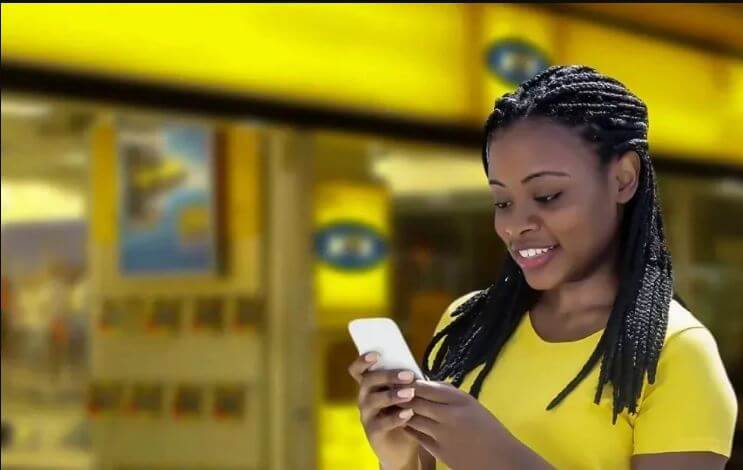We sometimes have enough airtime on our SIM card, and would love to transfer some of this airtime to our loved ones, using the MTN Me2u service in Nigeria.
In today’s article, I will like to show you how to transfer airtime using MTN Me2u services in Nigeria easily. This MTN airtime transfer is only allowed on MTN account to other MTN customers’ account.
MTN transfer code is protected with a new PIN feature that must be enabled before performing any transfer transaction. To initiate this MTN Me2u transfer service in Nigeria, you should first of all change MTN credit transfer PIN from the default to a self desired PIN and then follow other steps involved to transfer this airtime.
Table of Contents
What Is MTN Nigeria Me2u Default PIN?
By default, MTN Nigeria Me2u PIN is 0000.
How to Change Your Me2u Transfer PIN
It’s always best to change your MTN Me2u PIN before you start the MTN Airtime transfer in Nigeria. MTN users in Nigeria always have default transfer PIN — that needs to be changed. To change this, you will need to follow the steps involved below.
- How to change: SMS, default PIN New PIN New PIN to 777. For instant, send an SMS with ‘0000 1010 1010’ to 777.
- Dial *601*default PIN*New PIN* New PIN# on your phone and then click on send/press ok. For example, dial *601*0000*1010*1010#and then send/ok.
After following this process, by successfully changing your MTN credit transfer PIN, MTN Nigeria will send you a message indicating that — “Your PIN Was Changed Successfully”
How to Transfer Credit to Any MTN Number In Nigeria
This processes listed below show interesting MTN Nigeria subscribers how they can transfer airtime — with two options for you below.
How to transfer airtime using SMS
Send an SMS with Transfer, Recipient’s Number, Amount and PIN to 777. For example, you can send an SMS with ‘Transfer 08031234567 1500 1234’ to 777.
Upon sending this message, you will receive an SMS asking you to confirm that you want to make the transfer by sending an SMS with ‘YES’ to 777.
How to transfer airtime using USSD
Dial *777*Recipient’s Number*Amount*PIN# on your phone and then click on send/press OK. For example, dial*777*08031234567*1500*1234# and then send/OK. When the transfer has been completed, you will receive a message informing you that the transfer was successful.
Frequently Asked Questions (FAQs) About MTN Me2u Services In Nigeria
You can only transfer in Naira amounts and not in kobo, i.e. you can transfer NGN71.00 but not NGN71.99. You can transfer between NGN50.00 – NGN5,000.00 in a single transaction.
MTN Nigeria allows you to transfer up to NGN100,000.00 from your phone to either a single or multiple MTN accounts every day. There is no limit to the maximum number of transactions per day.
If your MTN prepaid account does not have enough airtime to cover the amount you have requested to transfer, the transaction will not be completed and you will receive an error message.
If you are a postpaid customer, you will only be able to transfer airtime when your account is in positive. You will not be able to transfer airtime when your account is negative (-). For example, if your account balance is N-300.00. You will not be able to use MTN Share. On the other hand, if your account balance is N1,000.00 you will be able to transfer airtime up to the available N1,000.00 in your account.
How Much Airtime Can You Transferred Using MTN Me2u Service?
How Much Can You Transfer To A Single Or Multiple Accounts Daily?
What Will Cause Transaction Not To Be Completed
Airtime Transfer Status For Postpaid Customers?
Thanks for reading our today’s latest update for How to transfer airtime using MTN Me2u service in Nigeria.
Nigeria Insider is on the mission to promote everything in Nigeria, uncovering the insight of Nigeria entirely and keep records for the next generation. With this, we urge you to always get in touch with us by visiting this web portal everyday for latest articles published for you here.
Also: GLO International Call Bundle in 2020
We urge you to subscribe to our newsfeed or hit the bell icon to subscribe to our signal for — our everyday updates from Nigeria Insider.
You can also share your mind and opinions with us using the comment box below — for more discussions.
Source: Nigeria Insider