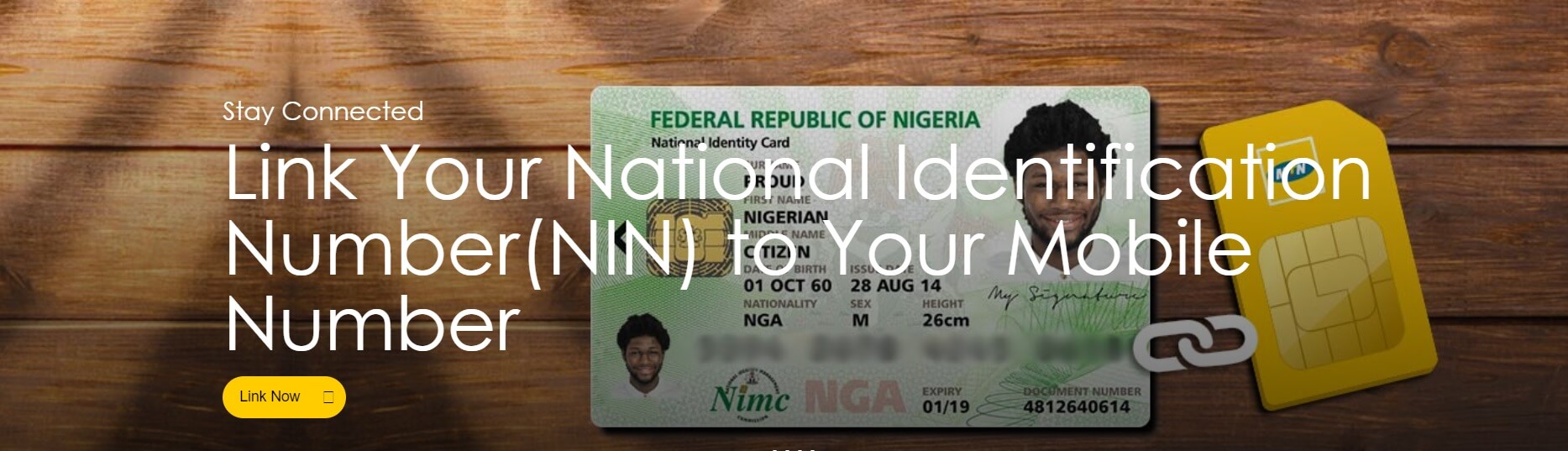Registering your National Identification Number (NIN) to your MTN, Glo, 9mobile and Airtel is very necessary for anyone who lives in Nigeria.
The Nigerian Communications Commission (NCC) rolled out a policy for all network operators such as MTN, Glo, Airtel, 9mobile and others – to block any SIM card for customers who refuses to register with the NIN in two weeks.
In my today’s article, I will like to inform you about How To Register Your NIN To Your MTN, Glo, 9Mobile And Airtel in Nigeria
Table of Contents
Information Requirement To Register Your NIN
For information regarding your National Identification Number, these are the possible requirements you will be asked to provide during registration of your mobile number.
- Mobile Number
- Full Name
- NIN Number
- Email Address
- Date of birth (DOB)
Network providers require your NIN acquired from the National Communication Commissions’ office.
How to retrieve your NIN in Nigeria
Should you forgot your National Identification Number, you can simply dial *346# on your mobile to retrieve your NIN easily.
How to link your NIN to MTN Number
This is the information guide on how to link your National Identification Number to your MTN number easily in Nigeria. There are several ways to link your NIN to your MTN Number, such as the MTN website and the Mobile shortcode.
MTN Website
- Open the portal, https://mtnonline.com/nin
- Input your MTN Number
- Enter your NIN Number
- Input your Email address
- Click on Submit
Mobile short code
- Dial *785# on your mobile phone
- Enter your National Identification Number
- There will be a pop-up indicating that your 11 digit NIN has been successfully received.
How to link your NIN to Glo Number
I believe this will help you link your National Identification Number to your Glo Number. You can follow the steps below.
- Open a message box
- Enter UpdateNIN, NIN, First name, Last Name
- Send to 109
Eg. UPDATENIN [space] 12345678910 [space] Joseph [space] Iyaye and send to 109.
You are now done with how to link your National Identification Number to your Glo Number in Nigeria.
How to link your NIN to Airtel Number
Airtel Nigeria allows average mobile network users to link their NIN to their phone number using USSD code.
- Dial *121*1# on your mobile phone
- Enter your 11 Digit NIN
You will receive a text message confirmation for successfully linking your NIN to your number.
How to link your NIN to 9mobile Number
Currently, 9mobile has not roll out any process for Nigerians to link their NIN to their mobile numbers yet – though it has been announced by the NCC that failure to link your number to NIN in the next two weeks will result to your number being blocked in Nigeria.
We shall keep you updated soon if 9mobile rolls out the steps for you to link your NIN to your phone number.
How To Register Your NIN To Your MTN, Glo, 9Mobile And Airtel In Nigeria is the reason why we’ve written this article today. You are free to share this post across the various social media platforms for us. You can always check and subscribe to Nigeria Insider for your everyday latest updates entirely Nigeria.